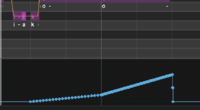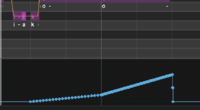My biggest V5 pet peeve is that there's no line tool... and it's pretty impossible to draw in straight lines. But I downloaded this VSQX that someone else made, and there's so many bends that are stick straight. There's hundreds of points per line, and every one is stick straight. Am I missing something, is there a way to lock the pencil tool or something to get lines this straight without spending hours mathematically plotting each individual point?